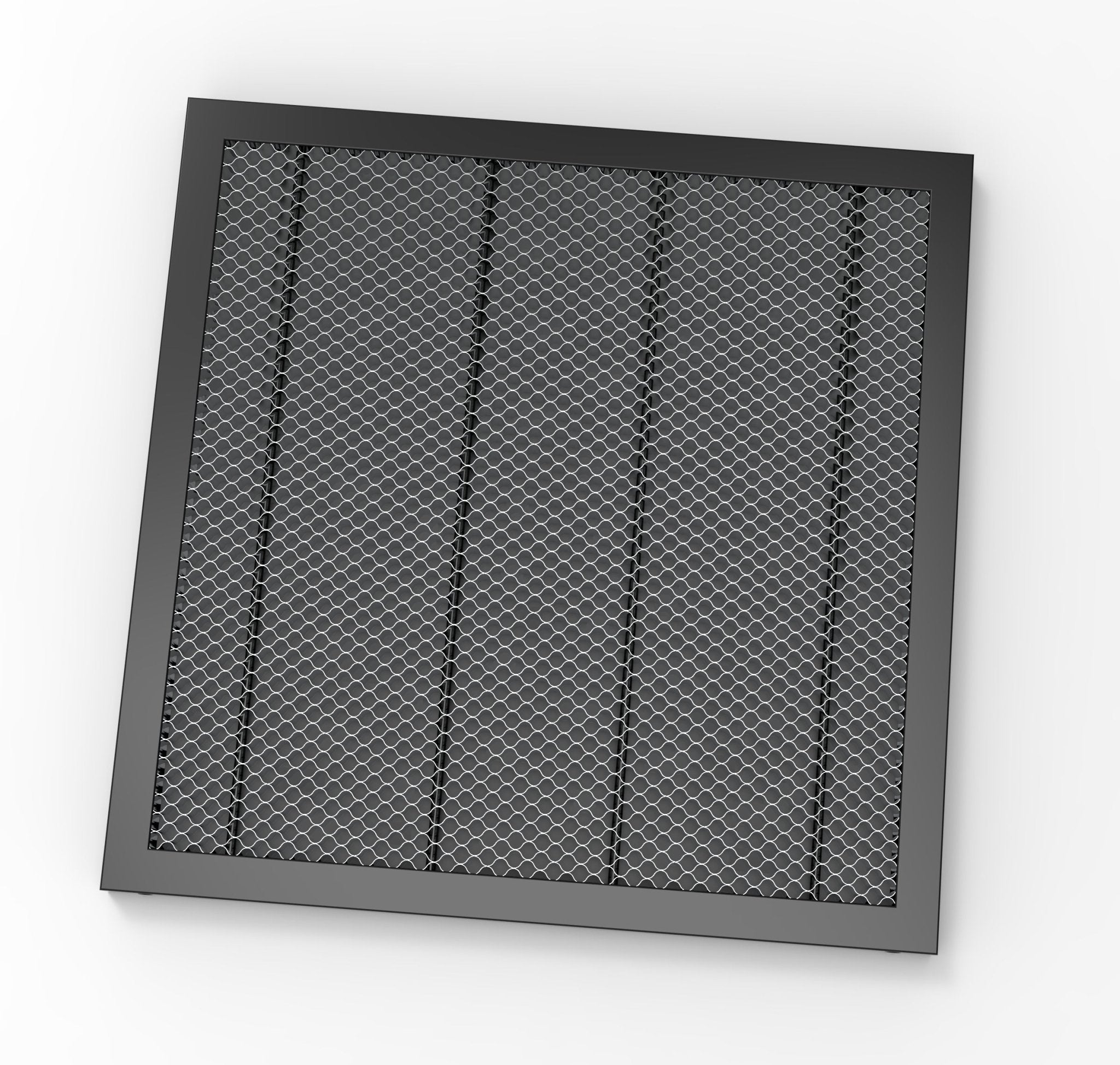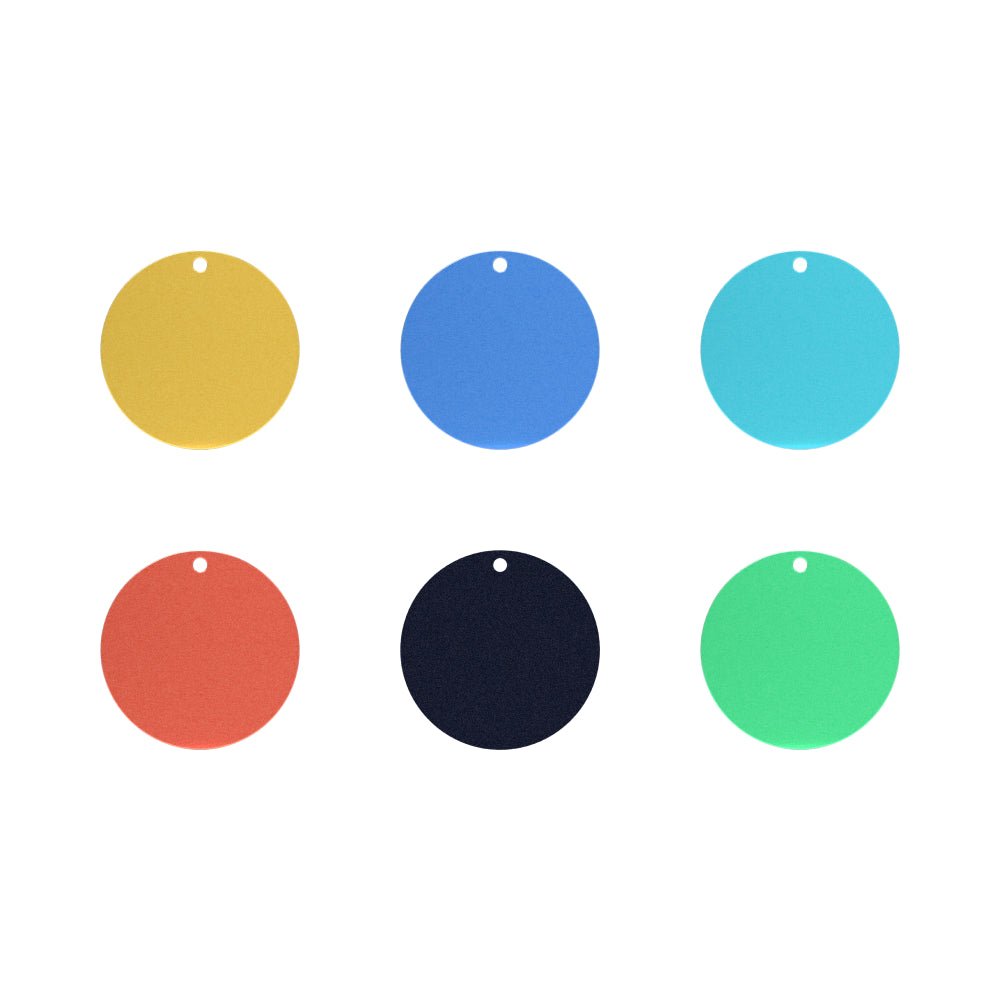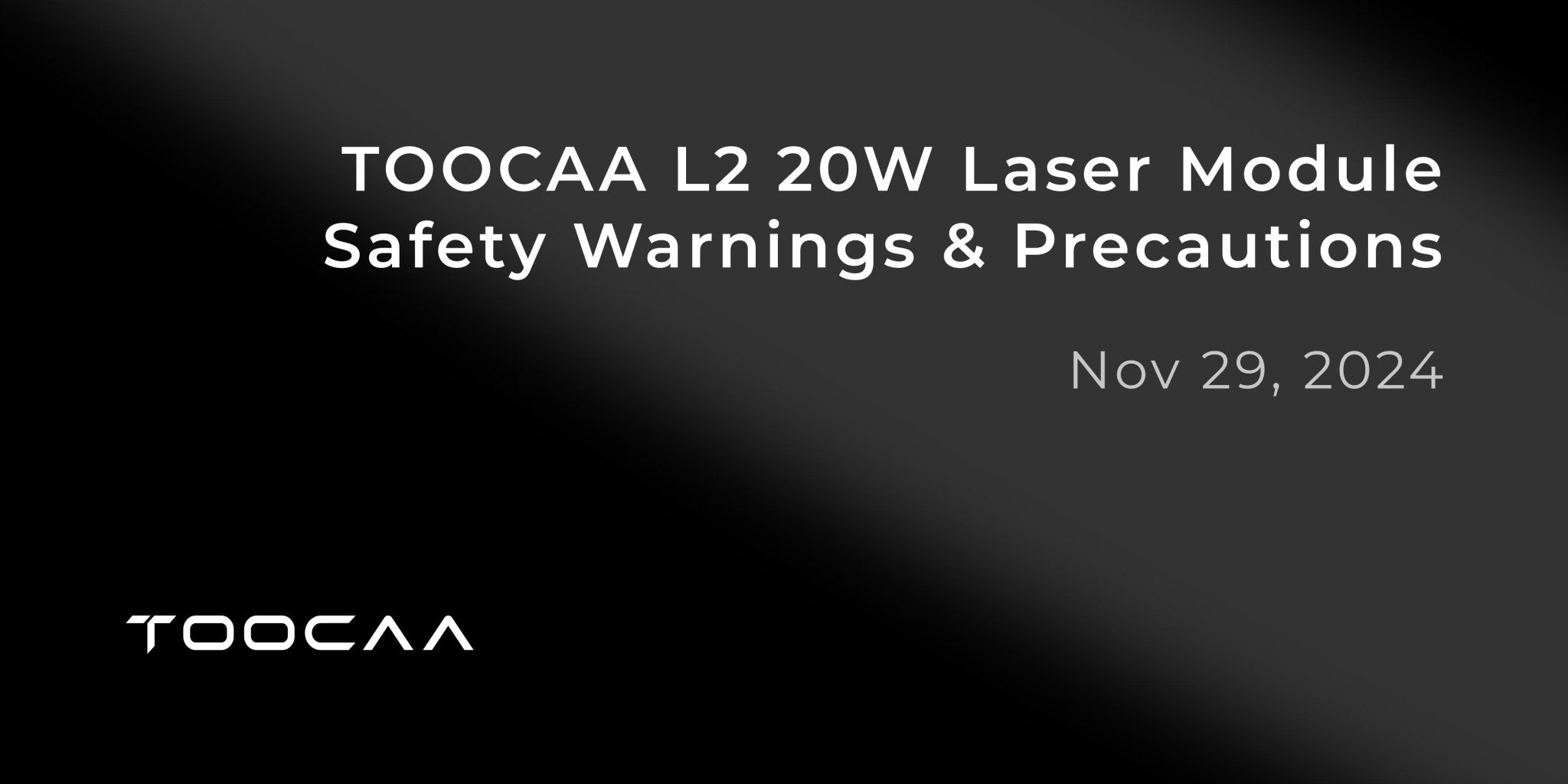1. General Safety Information
Before operating this product, be sure to read and fully understand all safety instructions and use procedures. Users should strictly observe all safety precautions and ensure that the product is properly assembled and in normal working condition. As long as you follow the safety regulations and operate the product correctly, the product will provide you with a pleasant and efficient experience.
Please follow these operating principles:
- Always check the unit for damage before each use. Do not operate damaged or defective equipment in any way.
- Minors must operate this product under the supervision and guidance of an adult.
- Do not disassemble or in any other way change the structure of the device by yourself, and do not privately modify or decompile the operating system of this product.
- Please always pay attention to the working status of the machine during operation.
- Do not touch the working area or any moving parts when the product is in operation, as this may cause personal injury.
- Please always keep the work area clean and level, as residue and debris accumulated during cutting and engraving can cause fires. In addition, regular cleaning of the work area can help improve efficiency and extend product life.
- The operating temperature of the equipment should be between 0°C and 35°C and the storage temperature should be between 0°C and 45°C. It is strictly forbidden to operate the equipment below 0°C.
- Make sure the machine is attended when it is on.
- Turn off the power and unplug the power cord before assembling or maintaining this product.
- When operating this product, make sure that bystanders are informed and understand the safety instructions and are at a safe distance from the machine.
In the following cases, stop using the product immediately and disconnect the power supply:
- When this product has a burning odor.
- The user discovers damage to the internal components of this product.
- The product stops working unexpectedly.
- The product has an abnormal sound or bright light that has never been seen before.
2. Laser Safety Information
The laser module is a Class I laser product.
Under normal conditions, the laser module is wrapped in a light shield, the TOOCAA L2 has a tilt detection feature so if the unit is moved during operation, the laser module will stop emitting light without posing a hazard to people. To ensure your eyes safety, always wear the supplied goggles.
TOOCAA L2 is equipped with a smart enclosure, please follow the instructions to install and use it correctly. The enclosure will effectively filter out scattered laser light during operation. When the enclosure is properly installed and connected to the power supply, the opening and closing status of the enclosure is interlocked with the laser emission state, i.e., the product will automatically pause the laser operation when the enclosure is open, to prevent the laser from leaking out.
Please follow the safety guidelines below:
l Never operate the machine with any part removed. Be aware that any part of the unit missing may expose the laser system and increase the risk of damage to the unit.
l Never engrave or cut any material containing PVC or vinyl (plastic is not recommended). These materials (as well as other chlorine/chlorinated materials) produce corrosive vapors that are extremely dangerous to humans and can cause damage to the equipment. Any damage caused by engraving or cutting any material containing PVC or vinyl is not covered by the warranty.
l Do not engrave or cut any unknown material. (Such like the vaporization and melting of many materials, including, but not limited to, PVC and polycarbonate, can emit harmful fumes.)
l Remove all reflective material from the work area before using the TOOCAA L2 and make sure there is no reflective material in the work area during use of the TOOCAA L2. As reflective materials can cause the laser to reflect and cause collateral damage.
l Make sure the work area is free of flammable and explosive materials before using the TOOCAA L2.
l Please pay close attention to whether the equipment is working properly when is running, and never run the equipment unattended.
3. Fire safety information
When cutting or engraving material, the equipment uses a high-density laser beam to irradiate the material, generating high temperatures on the surface of the material, with the goal of vaporizing the material without burning it. However, most materials are inherently flammable and can ignite and create an open flame, which can burn the equipment (even if the body is made of flame retardant materials) and its surroundings. Experience has shown that vector cutting with lasers is most likely to produce an open flame. In particular, acrylic has been shown to be very flammable in vector cutting.
Please read the following warnings and recommendations carefully:
- Ensure that the space is well ventilated when operating the equipment so that fumes generated can escape in a timely manner
- Never stack materials (especially organic materials such as paper) around the equipment that could increase the risk of fire.
- Never use the appliance unattended. A fire can start if the equipment is incorrectly set up so that it starts working and is left unattended for a long period of time, or if the equipment develops a mechanical or electrical fault during operation.
- Clean the equipment regularly. Excessive buildup of residue and debris from cutting and engraving can increase the risk of a fire. The equipment should be cleaned regularly to ensure that the work area of the equipment is free of residue and debris.
- Keep the area around the equipment clean and free of cluttered flammable materials, explosives or volatile solvents such as acetone, alcohol or gasoline. Keep fire extinguishers on standby and maintain and inspect them regularly.
4. Electrical Safety Information
Please read the following warnings and recommendations carefully
- Do not disassemble any parts of the machine to avoid accidentally touching the power supply when the device is connected to the power supply.
- Do not touch the electronics-related areas with your hands or other tools when the device is connected to the power supply.
- The power switch is located on the right side of the unit. Press (-) to turn the power on and (o) to turn the power off.
- Please be assured that you will be able to ensure the safe and stable operation of the power supply as long as you follow the correct procedures for operating the electrical equipment and perform regular maintenance and inspections.
5. Warning and Indication Signs
Warning and instruction signs on the TOOCAA L2 are affixed in areas that may pose a hazard before or during operation. If the signs are damaged or missing, replace them immediately. (You can print the picture on the following page to get the required signs)
Safety Label
|
ICON
|
Warning
|
Location |
 |
Laser products are classified as Class IV. Do not expose your eyes and skin to direct or reflected light. |
On a 10W laser module |
 |
Laser products are classified as Class IV. Do not expose your eyes and skin to direct or reflected light. |
On a 20W laser module |
 |
The laser shoots out from here. |
On a laser module |