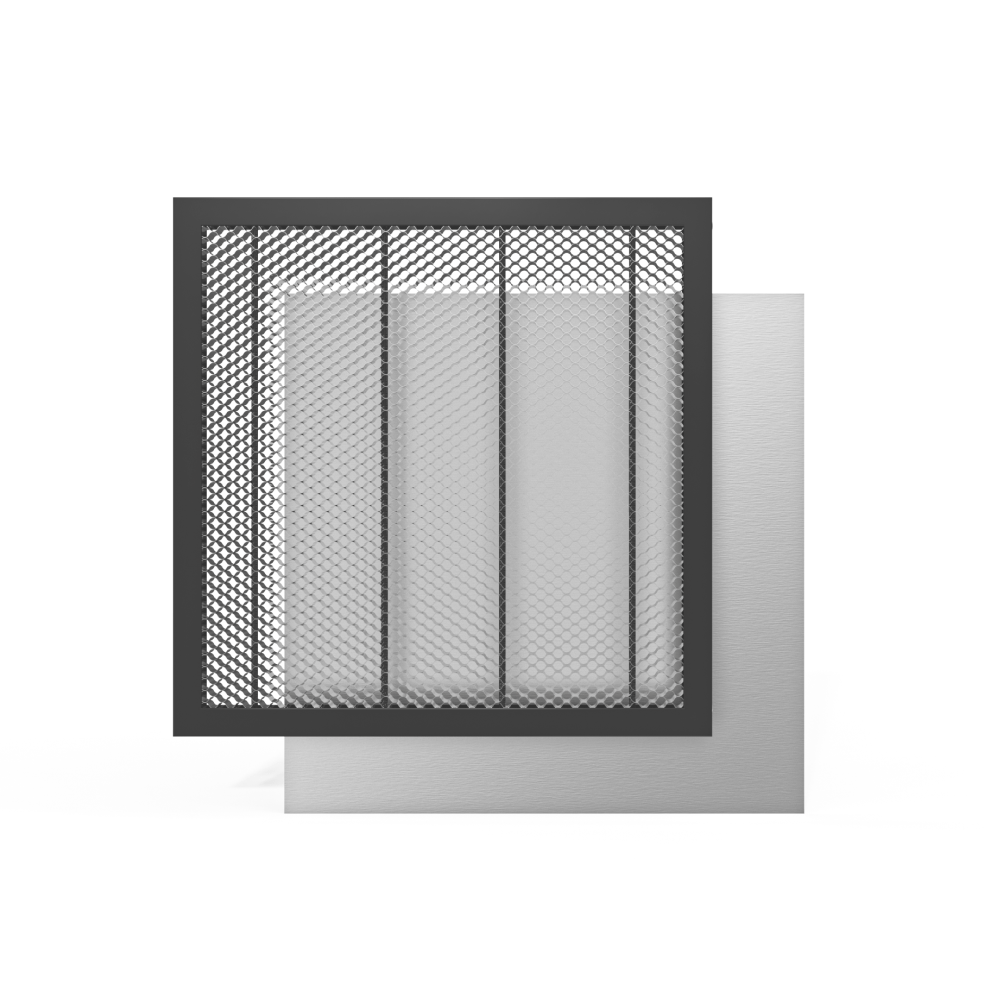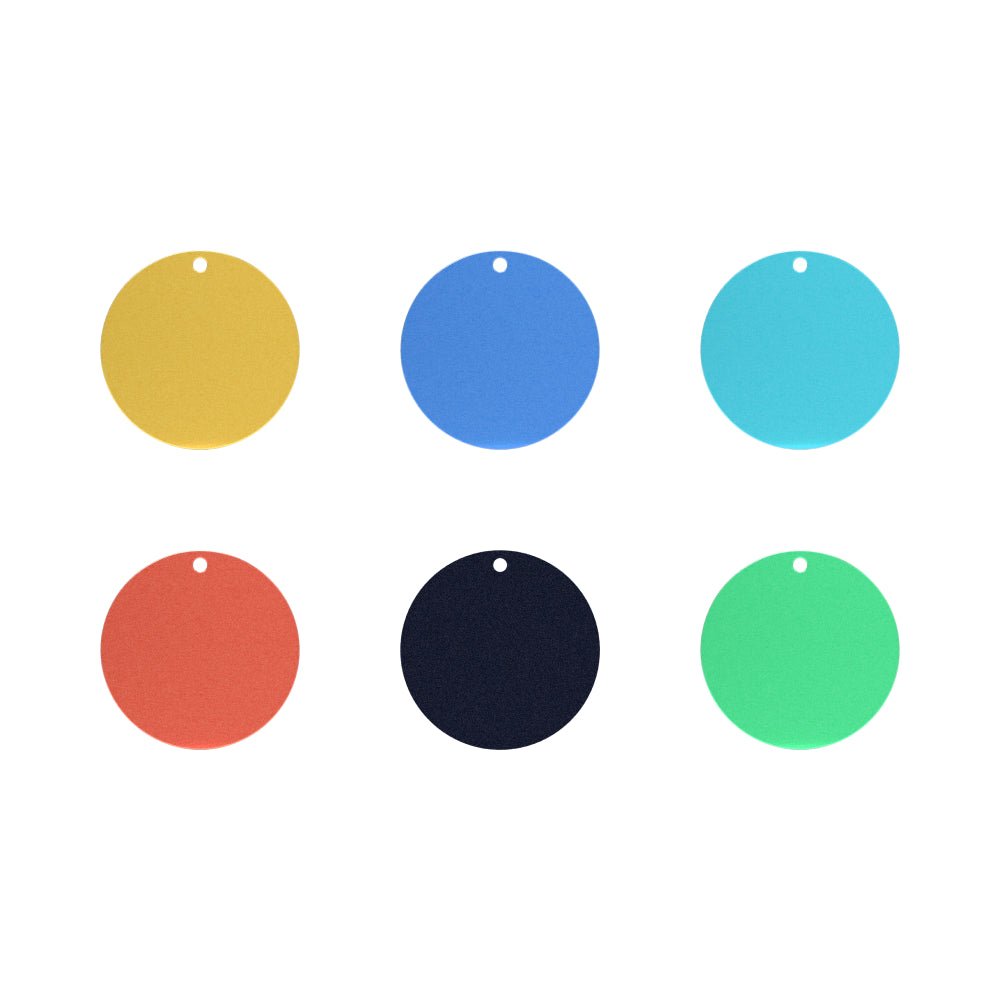1. Is it a subscription?
No. You pay once, the software will work permanently as long as you have your license key.
2. Shipping Detail?
The code will be sent to your email within one business day.
3. Available image formats
A variety of common vector graphics and image formats are available (including AI, PDF, SVG, DXF, PLT, PNG, JPG, GIF, and BMP)
4.How many language does LightBurn Software support?
Currently, LightBurn offers support for the following languages:
1. English
2. German
3. Spanish
4. French
5. Italian
6. Portuguese
7. Dutch
8. Russian
9. Chinese (Simplified)
10. Chinese (Traditional)
11. Japanese
12. Korean
These language interfaces allow users to interact with LightBurn in their preferred language, making it more accessible and user-friendly.
5. Applicable systems
Send results directly to your laser cutter. LightBurn is a native application written for Windows, Mac OS, and Linux.
6. How many computers can I use it on?
The license lets you use the software on up to three computers at once, they don't have to use the same operating system, and a license can be easily moved if you get a new computer. New licenses automatically come with 3 "seats" (computers).
7. Does the license expire?
The license key has an expiry date - a year from when you first activate it. When it expires, it's still valid, you just don't get updates any more. If you download a version of the software released after your license expires, it won't work, but any version released before the key expired will continue to work.
8.How many computers can I use it on?
The Lightburn license lets you use the software on up to two computers at once, they don't have to use the same operating system, and a license can be easily moved if you get a new computer. If you need to use 3 computers, we'll happily update your license to allow it, for free - just email support@lightburnsoftware.com with your license key and ask for a 3rd seat. If you need more seats or a floating license setup, we can do that too - contact us for pricing and details.
Please do not trust download links such as "LightBurn Crack Free Download" or "Lightburn License Key Generator". Please download the software from the official website. Beginners can try the software for free during a 30-day trial period before deciding whether to purchase a license key.
Please also note that the two-computer limit doesn't mean you can only install the software twice - the license system in LightBurn keeps track of which computers you have the key installed on. If you get a new computer and want to move the license to it, just deactivate the old computer first.