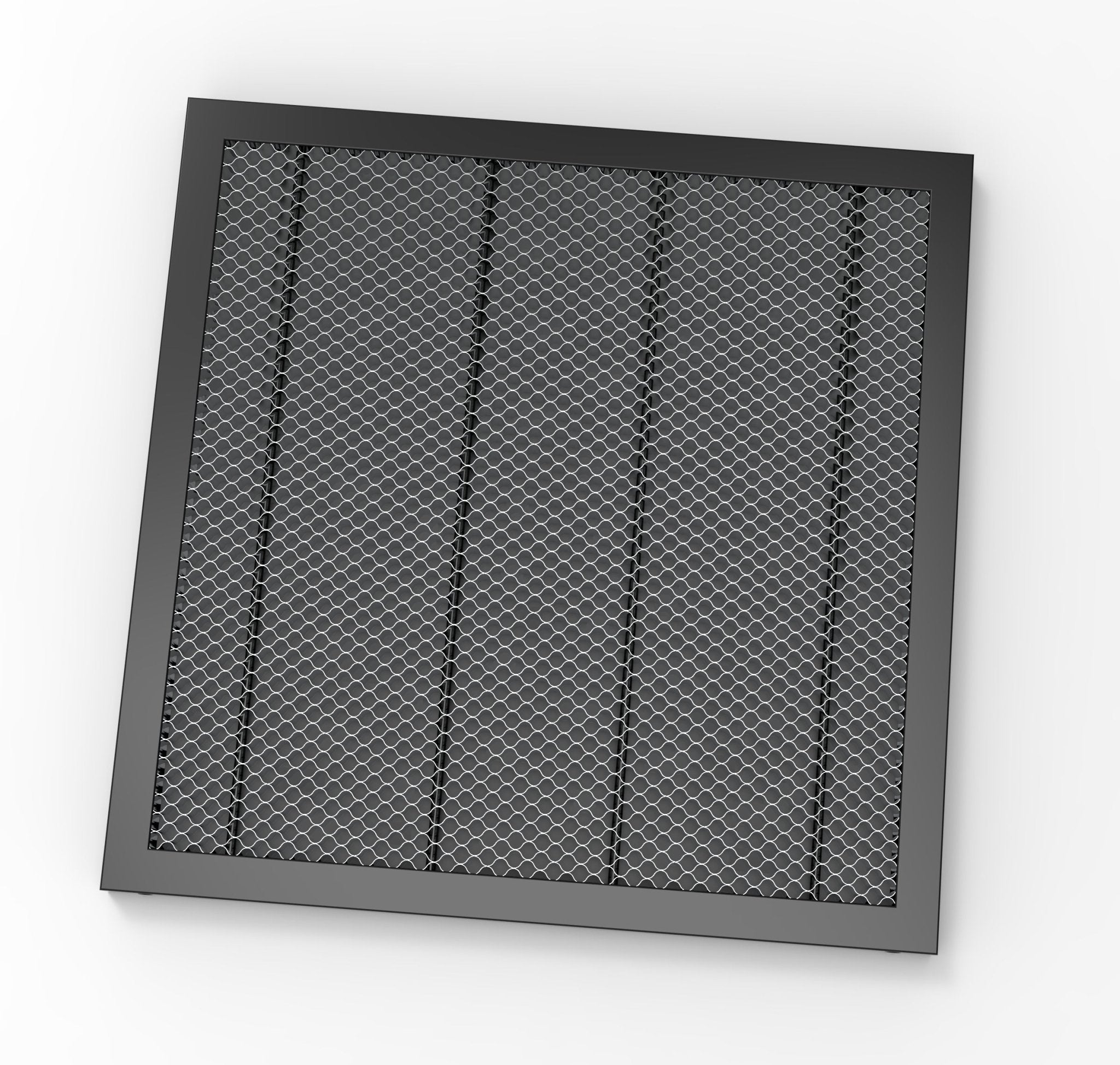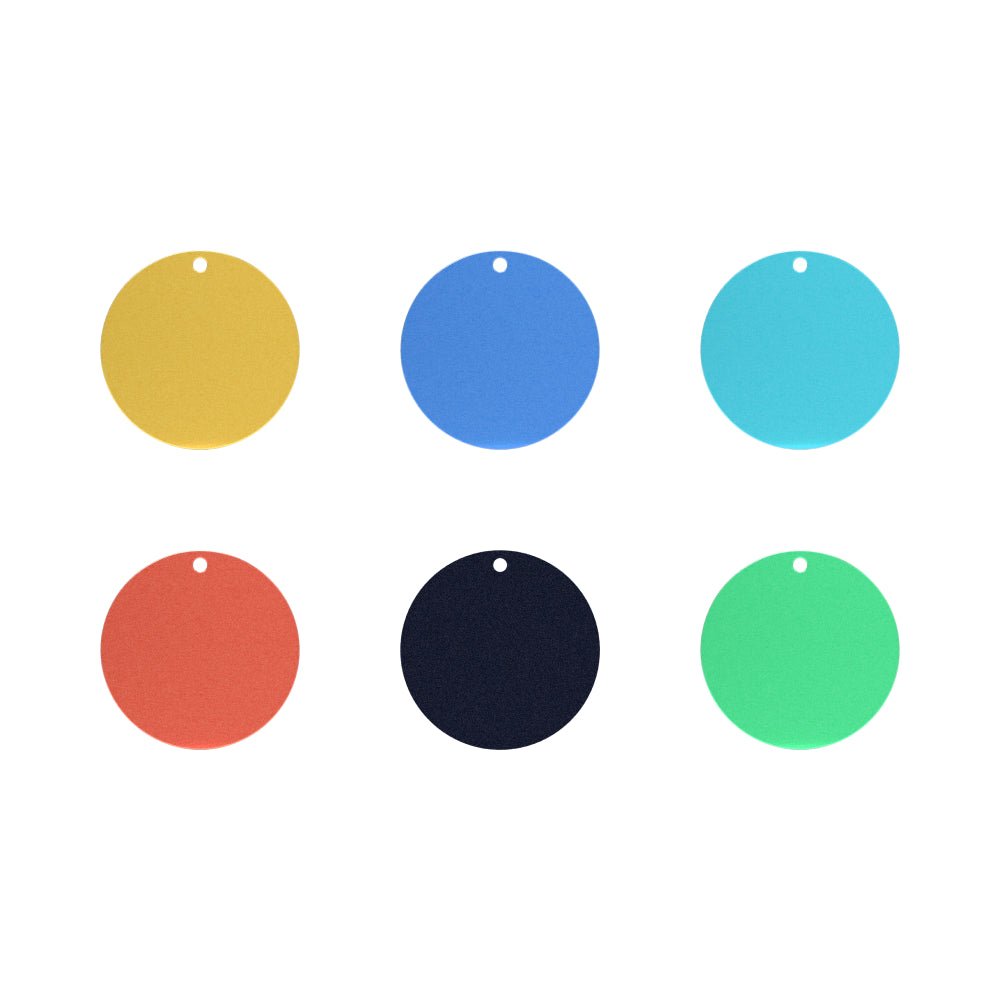Description
The story of "SpongeBob" mainly revolves around the protagonist SpongeBob and his good friend Patrick, neighbor Squidward Tentacles, Captain Eugene H. Armor Abs Krabs and others. The scene is set on the bottom of the Pacific Ocean in a city called Bikini Bottom. What impressed me most was SpongeBob’s smile, which always takes away my worries.
Recently, my nephew was watching the cartoon "SpongeBob". He was deeply attracted by the characters of SpongeBob. What's nice is our new laser cutting machine TOOCAA L2 has been produced, so I used it to cut a SpongeBob as a gift for my nephew.

Information
Software: LightBurn
Machine: TOOCAA L2 Laser Engraver-10W
Material: Wood
Material Information: 12" x 12"× 1/8" Premium Basswood Plywood
Step 1
Place TOOCAA L2 Laser Engraver-10W on the work platform, and place the material to be carved or cut in the work area. It is recommended to place a honeycomb panel under the material.
Step 2
After placing the material to be cut, using the focus assist tool included with the TOOCAA L2 Laser Engraver-10W.
Step 3
Turn on the TOOCAA L2 Laser Engraver-10W switch and connect your laptop to the USB cable. If it is inconvenient, you can also download it to SD and operate it.
Step 4
Import the pattern to be cut into Lightburn software, and set the moving speed and frequency of the laser head in Lightburn.Process Method: Laser Cut
Power (%): 100%
Pass: 1
Speed (mm/sec): 250

Step5
Finally, click "Start Working". After waiting for some time, you can get the pattern you want.

Display
Design Files
| Software | Lightburn |
| Machine | TOOCAA L2 Laser Engraver-10W |
| Material | Wood |
| Material Info | 12" x 12"× 1/8" Premium Basswood plywood |
| Process Method | Laser Cut |
| Power(%) | 100% |
| Pass | 1 |
| Speed(mm/s) | 250 |