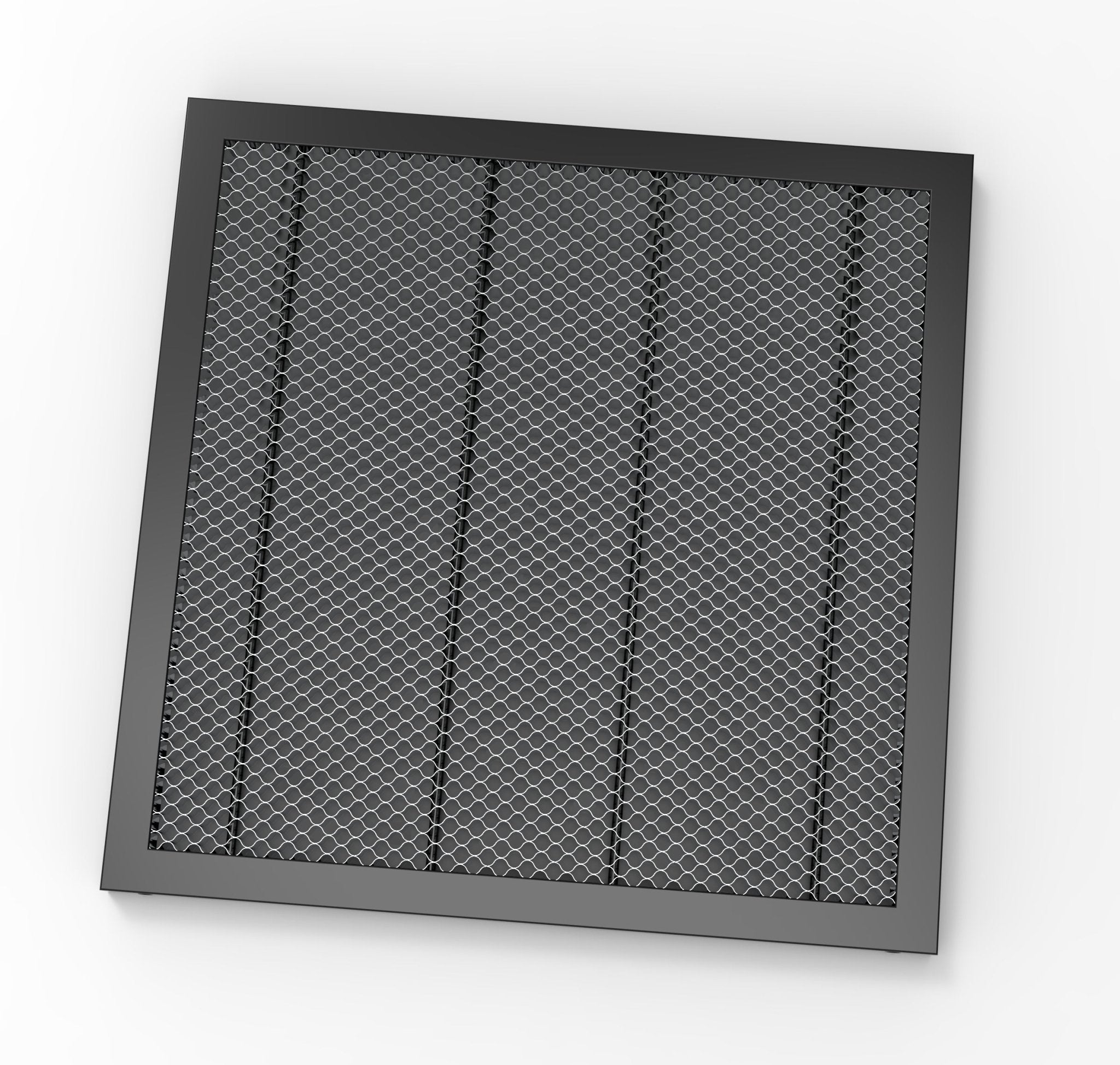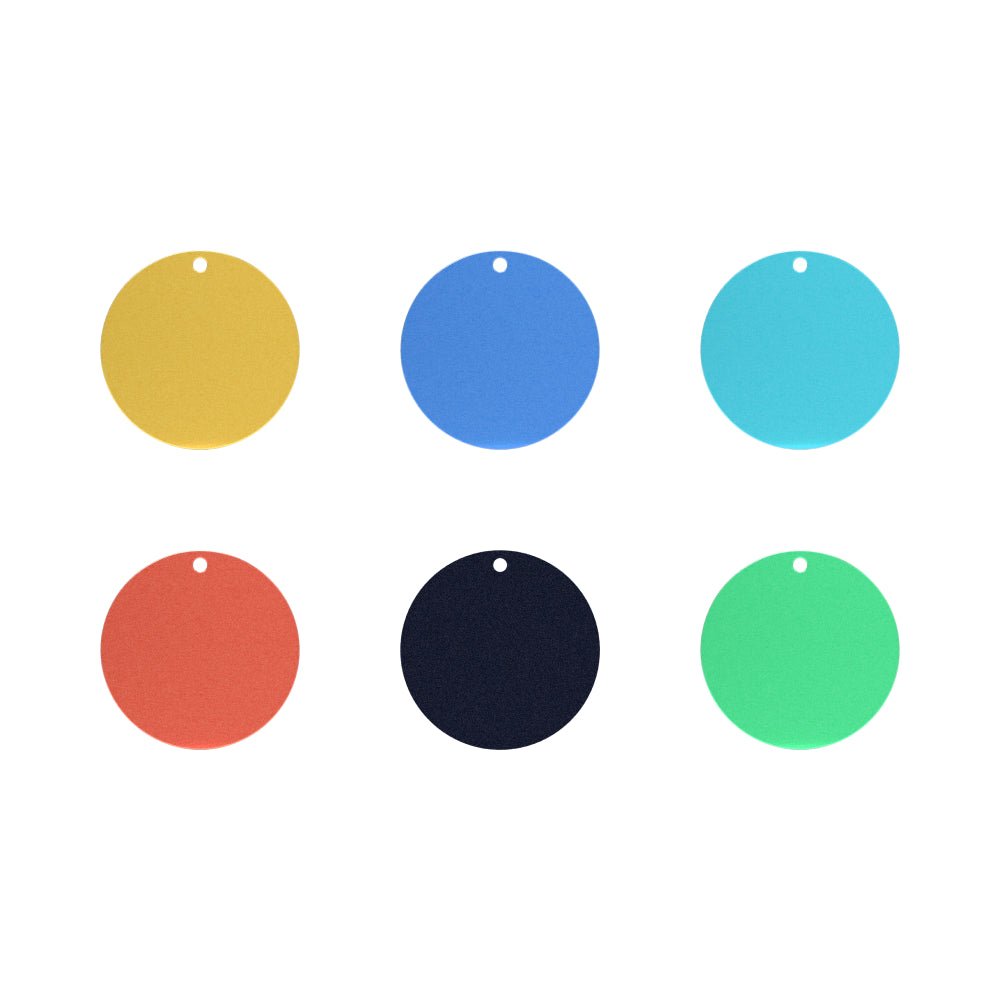Description
Roses, known as the "Queen of Flowers", have a long cultivation history. The earliest rose plants originated in Asia and rose cultivation can be traced back to over 5,000 years ago in ancient Greece and Rome.
In Greek mythology, roses were associated with Aphrodite, the goddess of love, and Persephone, the goddess of death. For ancient Romans, roses were seen as symbols of joy and prosperity.
During the Middle Ages, Christians adopted the rose as a symbol of the Virgin Mary, linking roses to love and beauty. In the Renaissance era, roses were considered the most noble flower and were widely used in painting and garden design.
In modern times, the cultivation and use of roses have become more diversified. New varieties have been cultivated, making roses available in a wide range of colors and shapes. Roses have also become an important commercial cut flower, representing romantic love, and are widely used on ceremonial occasions.

Information
Software: Lightburn
Machine: TOOCAA L1-10W
Material: Wood
Material Info: 12" x 12"× 1/8" premium Basswood plywood
Step 1
Place the TOOCAA L1-10W on a large working platform, which can be the ground or a table. Place the material you want to engrave or cut in the work area. (Note: I personally recommend placing a honeycomb panel and a protective aluminum panel under the material. The protective aluminum panel can prevent the laser beam from damaging the ground or the work table during cutting or engraving. The honeycomb panel can accelerate the discharge of smoke and prevent the material from turning yellow.)
Step 2
After placing the material for cutting, use the focusing aid tool that comes with the TOOCAA L1-10W to focus.
Step 3
Turn on the switch of the TOOCAA L1-10W and connect the laptop to the USB cable. (Note: Some laser cutting machines also support offline operation or SD card operation.)
Step 4
Import the pattern you want to cut into the Lightburn software and set the moving speed and frequency of the laser head in Lightburn.
Process Method: Laser Cut
Power(%): 100%
Pass: 1
Speed(mm/s): 240 mm/s

Step 5
Finally, click Get to work. After waiting for a while, you can get the case you want.

Display
Design Files
| Software | Lightburn |
| Machine | TOOCAA L1-10W |
| Material | Wood |
| Material Info | 12" x 12"× 1/8" premium Basswood plywood |
| Process Method | Laser Cut |
| Power(%) | 100% |
| Pass | 1 |
| Speed(mm/s) | 240 |