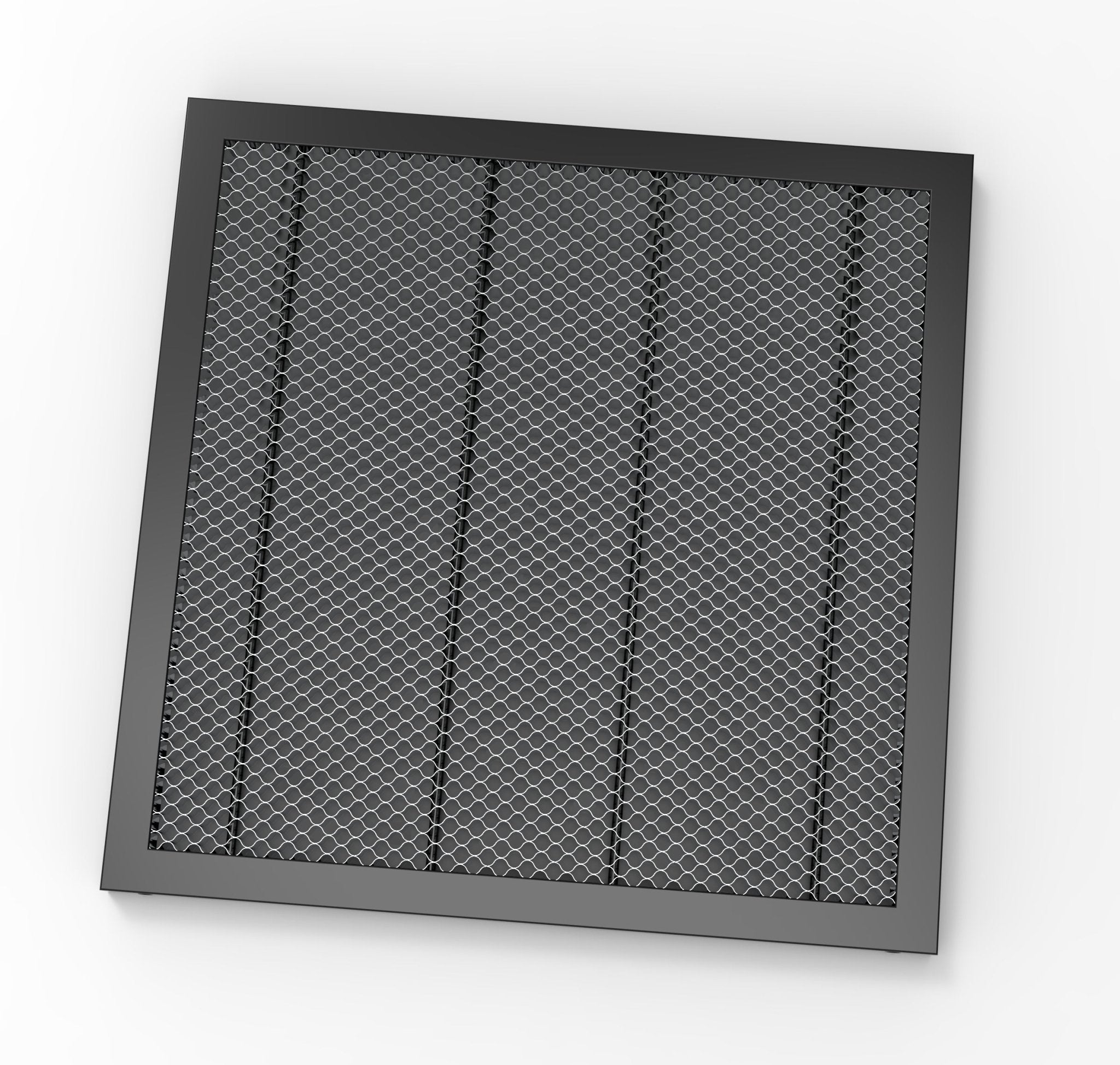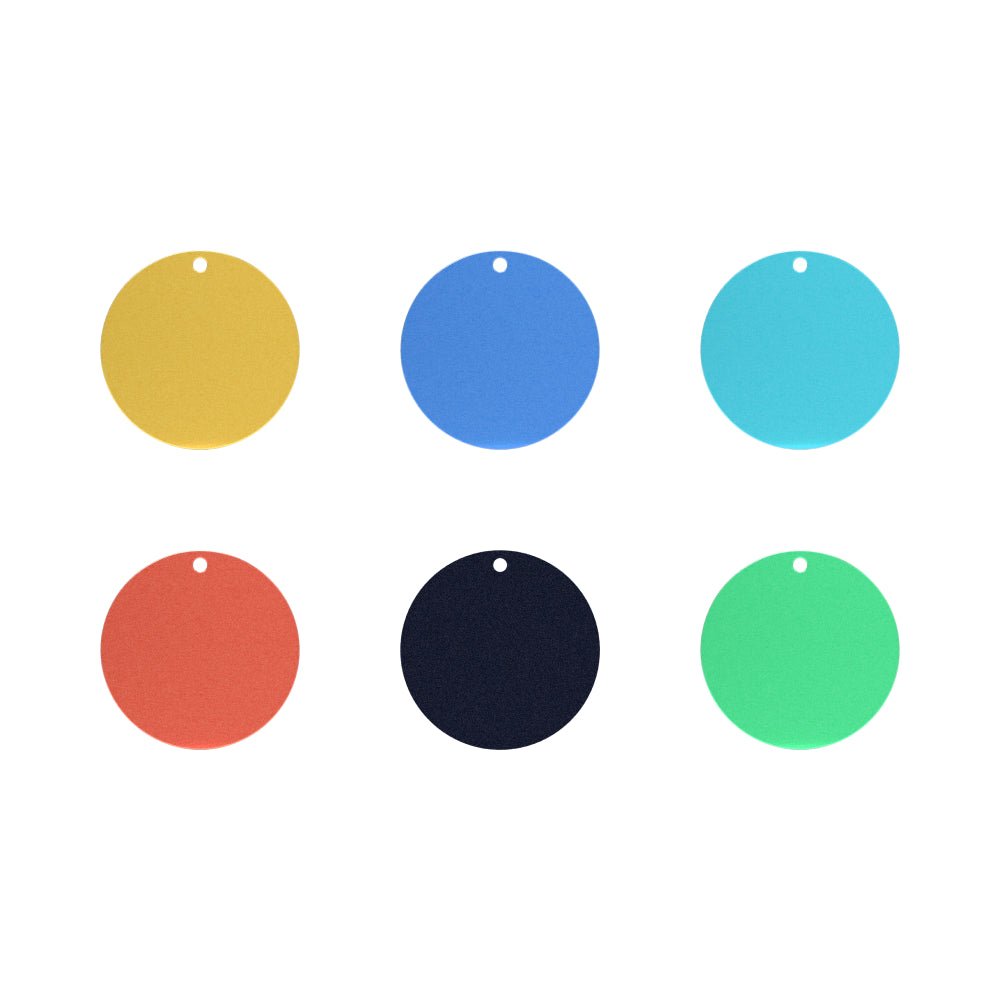Description
With the rapid development of modern society, people's pace of life is also getting faster and faster, which also forces people to have to tighten their nerves every day can not relax for a moment. Relaxed and happy atmosphere can always make people full of happiness, why not do a small wooden ornaments for yourself in your spare time, not only can dress up the room, but also to enjoy the joy of handmade, of course, handmade out of the small things more meaningful, if you can, may wish to operate with family members to add more fun.

Information
Software: Lightburn
Machine: TOOCAA L1-10W
Material: Wood
Material Info: 12" x 12"× 1/4" premium Basswood plywood
Step 1
Place the TOOCAA L1-10W on a large working platform, which can be the ground or a table. Place the material you want to engrave or cut in the work area. (Note: I personally recommend placing a honeycomb panel and a protective aluminum panel under the material. The protective aluminum panel can prevent the laser beam from damaging the ground or the work table during cutting or engraving. The honeycomb panel can accelerate the discharge of smoke and prevent the material from turning yellow.)
Step 2
After placing the material for cutting, use the focusing aid tool that comes with the TOOCAA L1-10W to focus.
Step 3
Turn on the switch of the TOOCAA L1-10W and connect the laptop to the USB cable. (Note: Some laser cutting machines also support offline operation or SD card operation.)
Step 4
Import the pattern you want to cut into the Lightburn software and set the moving speed and frequency of the laser head in Lightburn.
Process Method: Laser Cut
Power(%): 100%
Pass: 2
Speed(mm/s): 130


Step 5
Finally, click Get to work. After waiting for a while, you can get the case you want.


Display
Design Files
| Software | Lightburn |
| Machine | TOOCAA L1-10W |
| Material | Wood |
| Material Info | 12" x 12"× 1/4" premium Basswood plywood |
| Process Method | Laser Cut |
| Power(%) | 100% |
| Pass | 2 |
| Speed(mm/s) | 130 |