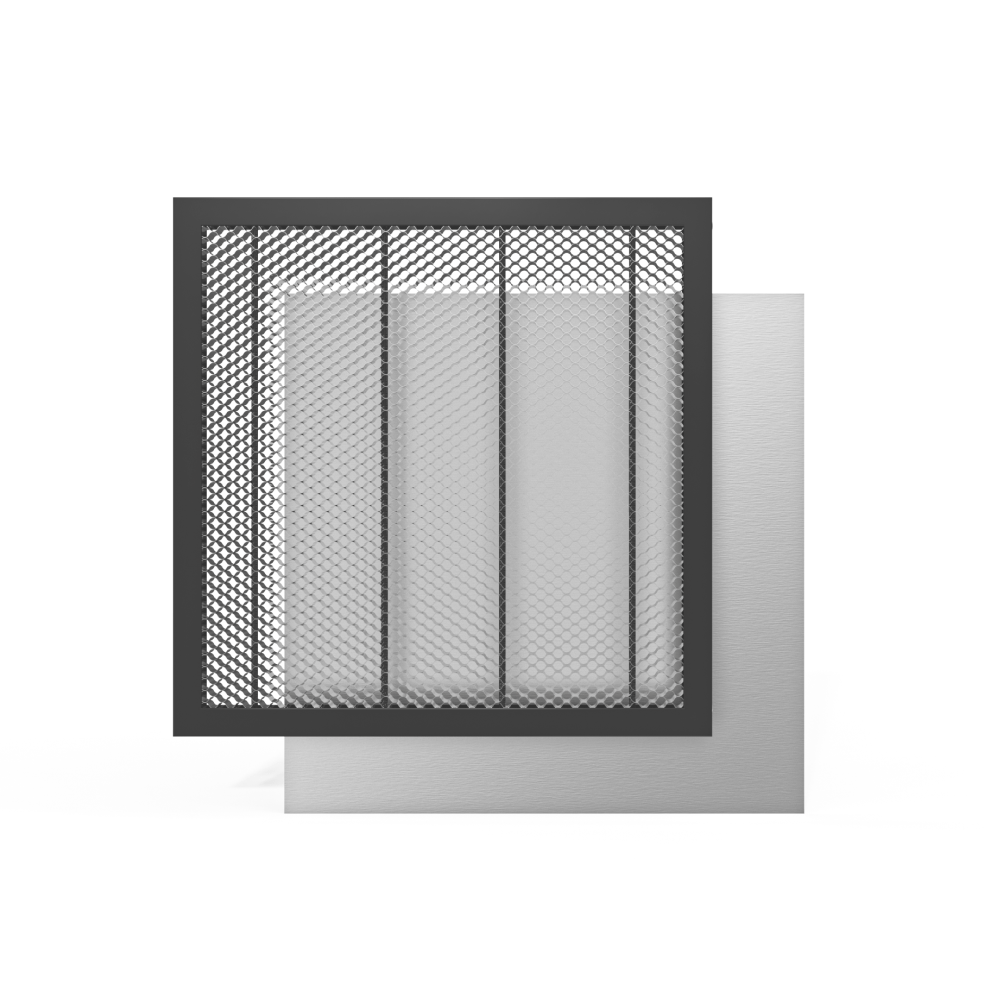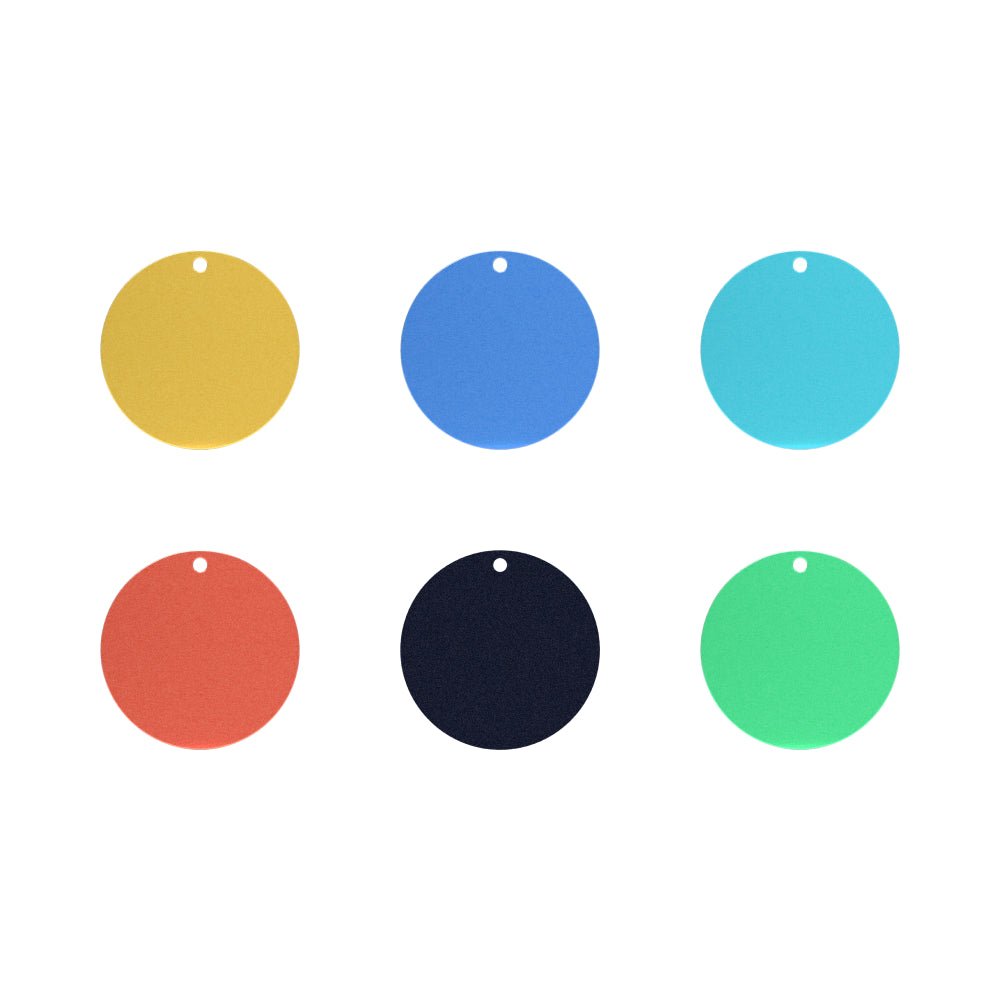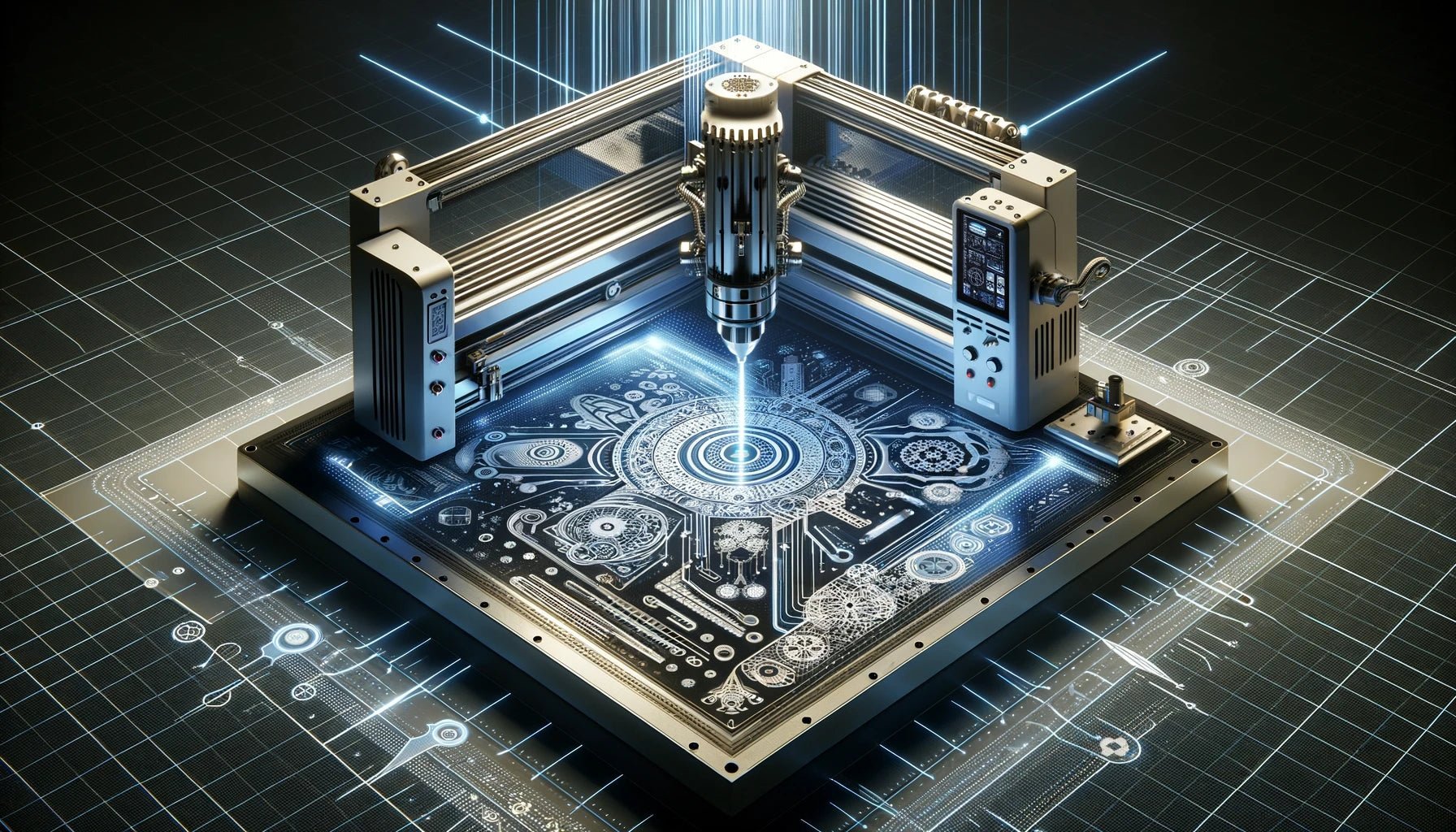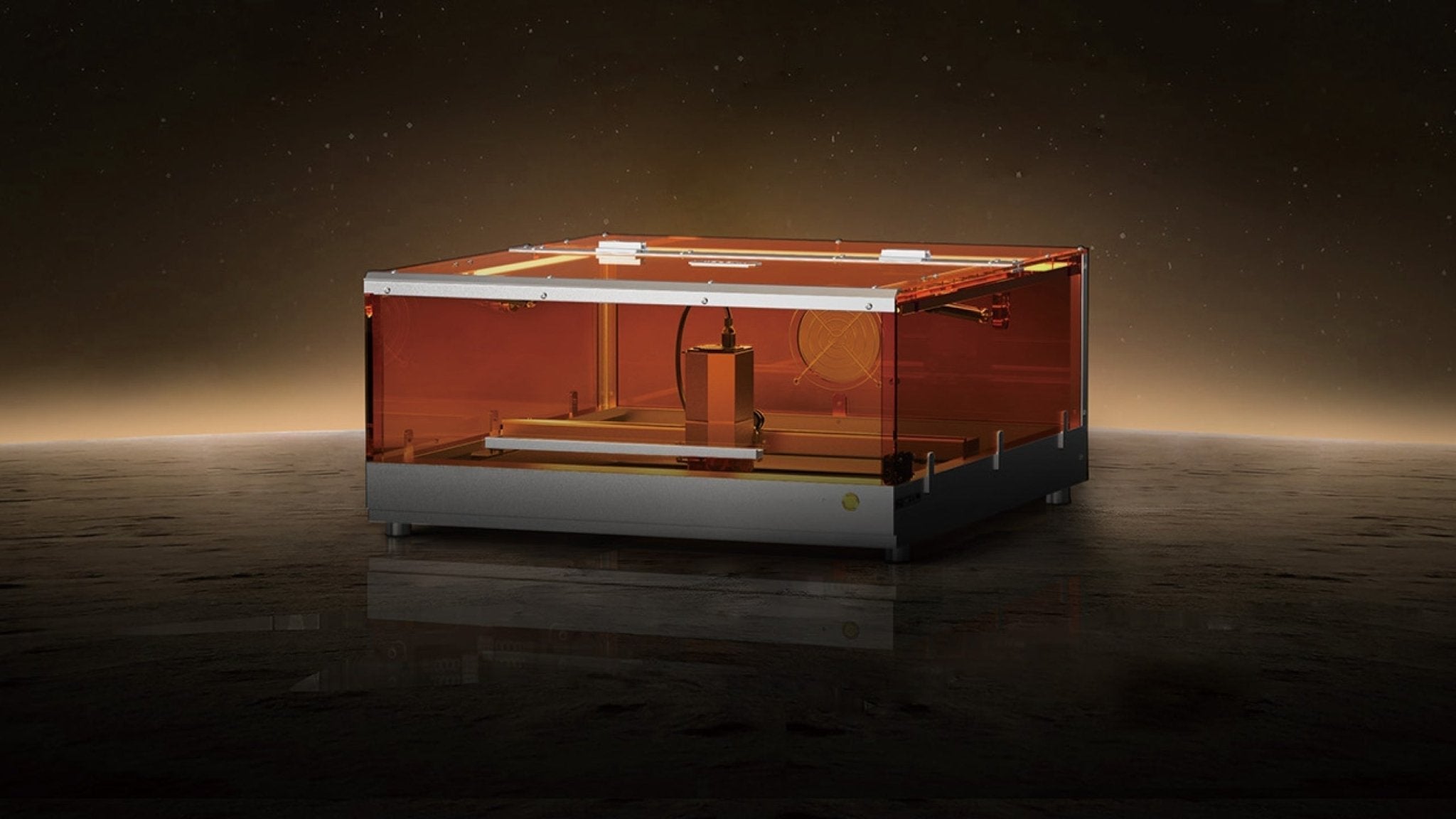Maybe you don’t know what a laser engraving machine is. You may have heard it from your friend or seen the video introduction about this machine from YouTube or TikTok. It is very similar to the 3D printer, and both are products that DIY people like to use.
As a new laser engraving machine brand, TOOCAA needs to research and analyze all laser engraving machines on the market to understand our advantages and disadvantages, so that we can better occupy our place in the market.
In this article, you can find some of the best laser engraving machines on the market in 2024, including the best laser cutting machines for home use, small business use, and the best laser engraving machines. Whether you want to engrave objects on materials such as metal, wood, or ceramics, or cut materials to make models, these machines are becoming more and more affordable.
Please read carefully our reviews, introductions, research, and usage of each brand's products to help you find a machine that better suits your needs.
Review:
1. TOOCAA L2 Laser Engraver & Cutter

Specifications
Spot Size: 0.075*0.18 mm
Working Speed: 400 mm/s
Working Area: 415*395 mm
Output Voltage: 24V 3A
Price: $749
Compared with the same type of frame-type cutting machines, the biggest feature of the TOOCAA L2 laser engraving machine is the fully enclosed intelligent safety enclosure design. The design of the intelligent safety enclosure enables us to pass the highest level CLASS 1 safety certification, which can effectively isolate the hazards caused by lasers and smoke.
TOOCAA L2 is an all-in-one package, no need to assemble the machine. You can use the machine as soon as you get it. Machines such as the Ortur LM3 are shipped separately, which often requires more than two hours of assembly time, and there is also a risk that the machine cannot be used normally due to assembly errors.
TOOCAA's brand philosophy is based on user safety.
- The high-efficiency smoke exhaust system can quickly discharge the smoke generated during the cutting process out of the window or into the air purifier, making it safer and healthier to use.
- The gyro anti-tilt and collision alarm function can stop the movement of the machine and turn off the laser output when the machine tilts or hits, to avoid laser leakage causing harm to people.
- The flame detection alarm function can turn off the laser output when the machine is on fire, and keep the laser head away from the fire source, and alarm.
- The USB safety interlock can only be used by authorized personnel to eliminate safety risks caused by misoperation by children.
We can support laser modules up to 40W. You only need to replace the laser module and power adapter without any complicated operations. Currently, we are selling 10W and 20W laser modules. In the future, we will produce 2.5W red laser modules, as well as 30W and 40W laser modules. We also support these standard accessories, such as Rotating accessories, air assist, air purification, cameras, etc.
2. xTool S1 Enclosed Diode Laser Cutter- 20W

Specifications
Spot Size: 0.08*0.06 mm
Working Speed: 600 mm/s
Working Area: 498*330 mm
Output Voltage: 24V 8A
Software: XCS/Lightburn
Price: $1799.99
The xTool S1 is sized between the xTool P2 and the Glowforge Aura, so it's a smaller laser cutter and engraver aimed at craftsmen and home use, but it also has a 20W laser module, which means it's more powerful than the Aura.
Firstly, the 20W diode laser module means it beats the Aura in terms of speed and power, but it still can't cut or score clear acrylic (although opaque materials work well). The 20W laser module can cut and engrave 3mm acrylic, and in testing worked well on solid-color materials. The more power does mean it's larger, about 20cm wider than the Aura, and a more powerful laser will scorch and burn more and release more smoke. This is a "dirtier" machine than the Aura.
The Xtool S1 doesn’t have a camera – which we think is a must-have for the new generation of laser engraving machines & cutting machines – everything is handled manually. However, this is true for most diode laser cutters.
3. Ortur LM3 Laser Engraving & Cutting Machine

Specifications
Spot Size: 0.05*0.1mm
Working Speed: 334 mm/s(20000 mm/min)
Working Area: 400*400 mm
Output Voltage: 24V 4A
Software: Laser Explorer/Lightburn/LaserGRBL
Price: $699.99
The Ortur Laser Master 3 (LM3) is a versatile laser engraving machine packed with features that will appeal to both novices and those looking for an affordable yet high-quality laser engraver and cutter. The basic LM3 kit comes with a 10W laser module, which is more than enough for a beginner and leaves you with some budget to invest in quality materials.
Compared to other brands of laser engraving machines, the Ortur LM3 requires some time and patience to assemble. While the wiring and frame assembly can be a bit tedious, the process provides a valuable opportunity to become intimately familiar with the inner workings of the machine. As you become more proficient with the Ortur LM3, this initial hands-on experience will allow you to upgrade from a 10W laser module to a 20W laser module with relative ease.
The laser engraving machine also comes with several optional accessories, but please note that these accessories need to be purchased separately. The disadvantage of it compared to S1 and AURA is that it does not meet the class 1 standard. Users need to wear protective glasses when operating. Moreover, the generated machine cannot discharge it, which will harm human health. Sure it's cheap, but it's not safe.
4. Glowforge Aura

Specifications
Spot Size: 0.025*0.025mm
Working Speed(Their product introduction page does not inform)
Working Area: 300*300 mm
Output Voltage: 24V 4A
Software: Glowforge Print
Price: $1199
Launched in 2023, the Glowforge Aura is one of the newest laser cutters and engravers on the market. It's also one of a new generation of laser machines aimed at craftsmen and home users rather than studios and small businesses. Aura's goal is to provide a small, safe and accurate laser cutter and engraver for home use.
While the xTool S1 is a good choice for crafters, it uses a blade and laser, which means you'll be working with vinyl (a laser can cut or engrave vinyl because it releases toxins). But Glowforge's choice to focus on 6W diodes with lower laser power allows for safer use and less smoke, as well as providing an environmentally friendly alternative to vinyl.
The lower power laser does mean this is a safer machine. This also means the Aura is an overall smaller enclosed laser cutter and engraver, being more square and shorter than the xTool S1.
Another aspect we like about Aura is its software; the Glowforge Print web app is free and is very stable and easy to use. It offers free guides and projects, connects to the wider community, is the closest laser app to Cricut Design Space, and includes simple layers, design tools, and more. It now even includes a generative AI for quickly creating images (which are rendered as laser-ready files rather than just flat images).
The disadvantages of the Aura come down to personal taste and usage - you may need a more powerful laser (the 6W diode here can't score or engrave transparent or reflective materials, for example) And the Aura is very expensive for its power.
Conclusion
Similar to the trend in 3D printing, we will also see more and more new products in the field of laser cutting and engraving in 2024. Powerful power is no longer what users focus on, but safety is what every user values more. As the DIY market continues to grow, these sophisticated tools are improving every year. We are committed to keeping up with the latest developments in laser cutting and engraving, aiming to meet the needs of hobbyists and professionals alike in this exciting field.