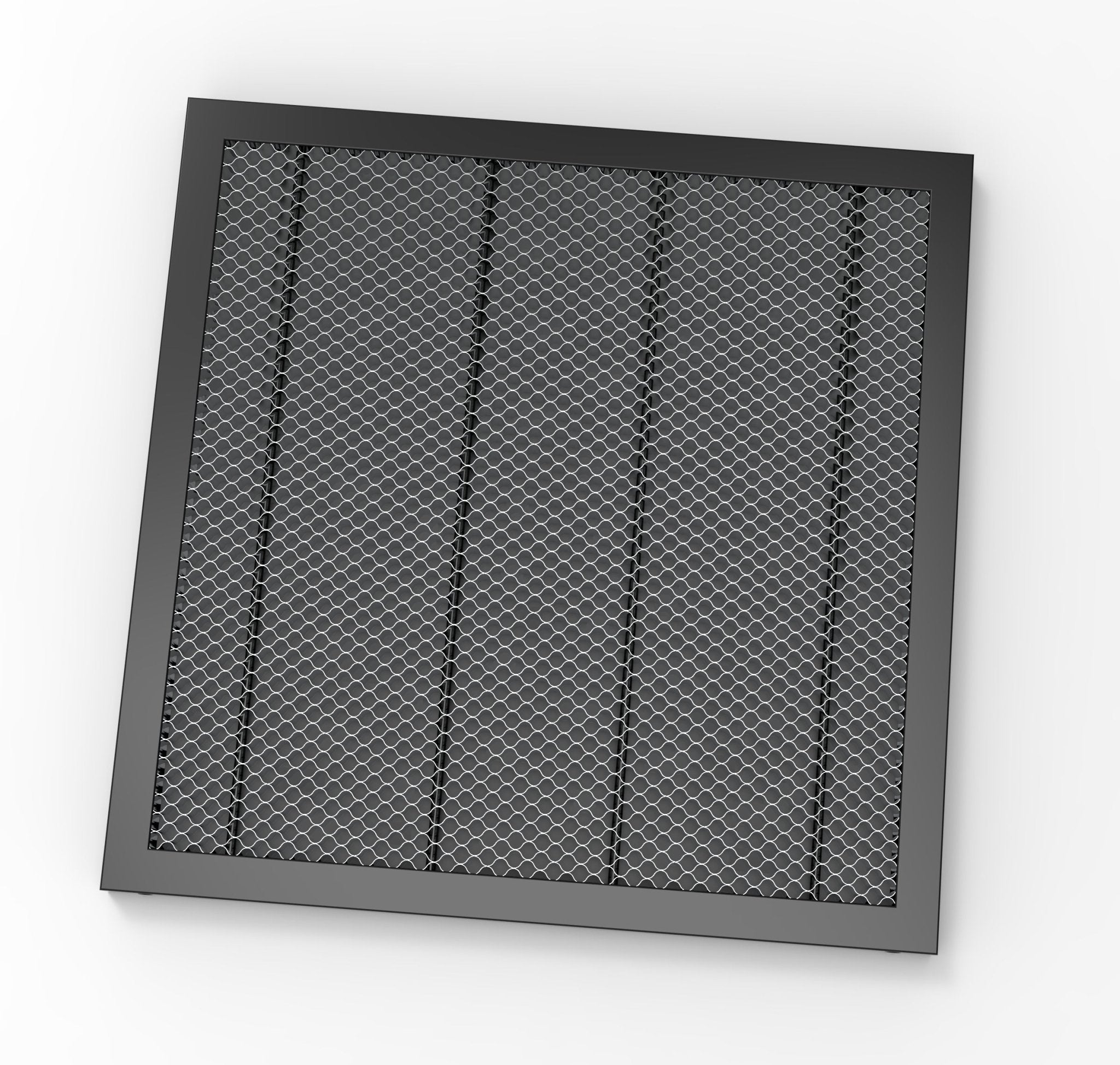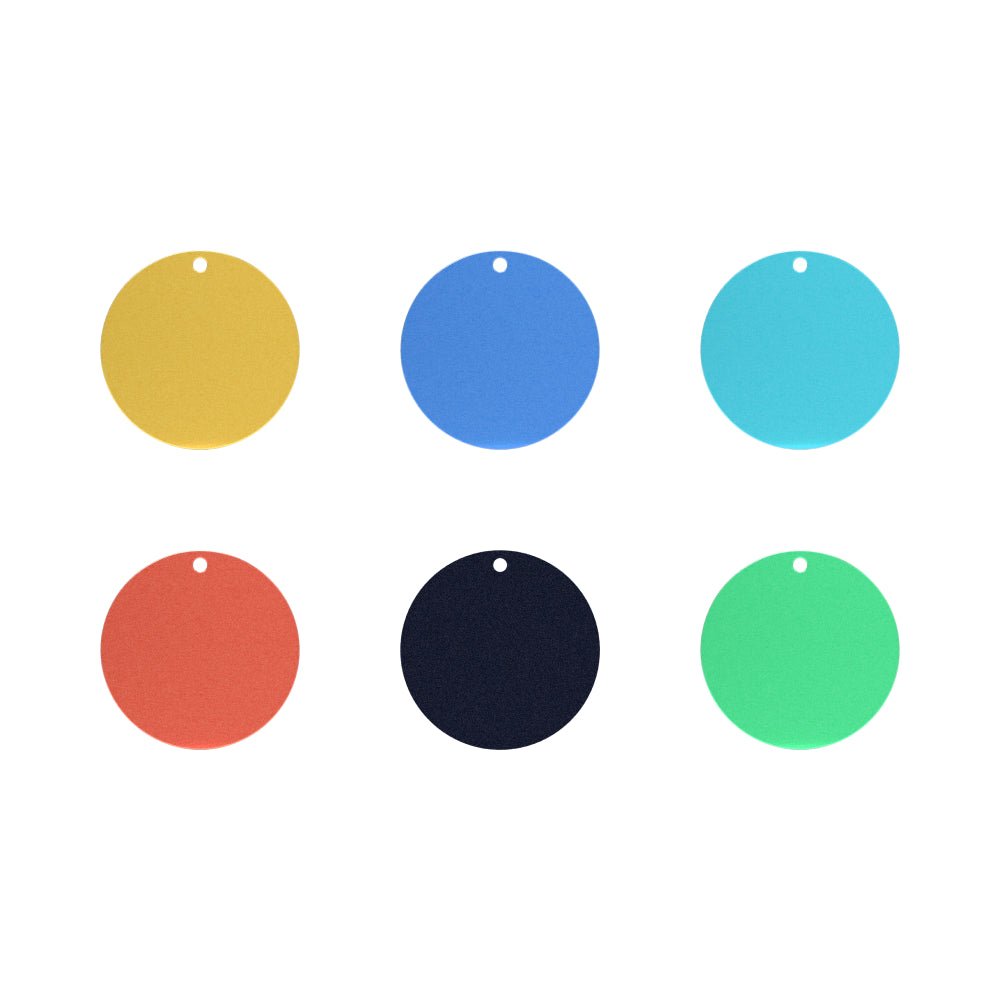Filters
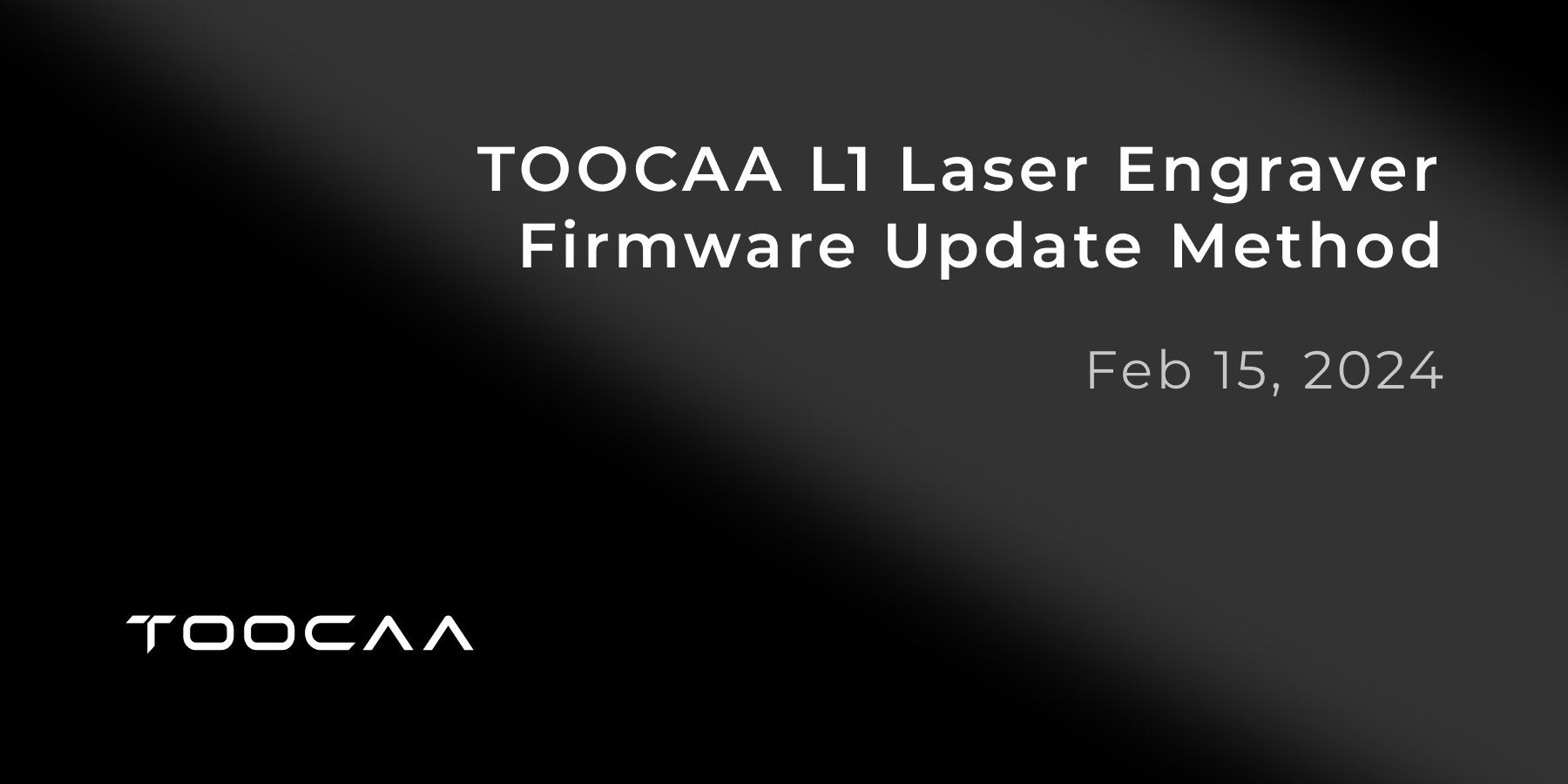
TOOCAA L1 Laser Engraver Firmware Update Method
Firmware update method Prepare a TF card with a capacity larger than the firmware size, e.g. 8G TF card. Put...
Read More
TOOCAA L1 LaserGRBL User Guide
Use a dust-free cloth with alcohol to wipe the protective lens of the laser module before engraving to ensure the...
Read More
TOOCAA L1 Lightburn User Guide
Preparation Use a dust-free cloth with alcohol to wipe the protective lens of the laser module before engraving to ensure...
Read More
TOOCAA L1 Material Usage Guidance
Be cautiion with those materials Warning: Since many materials are very dangerous when processed by laser, you need to be...
Read More
TOOCAA L1 Indicator-status-description
The indicator light is off: the machine is in a power-off state, or the power-on is abnormal. Breathing light...
Read More
TOOCAA L1 Assembly Tutorials
1. Install the left Y-axis assembly: Pass the left Y-axis assembly (with the timing belt upward) through the X-axis assembly,...
Read More
TOOCAA L1 Specification
Model TOOCA L1 Laser Engraver Machine size 568×632×198mm Net weight 3.2kg Operation system Windows/MacOS Input 100-240V~50-60Hz Output DC24.0V3.0A Range of...
Read More
TOOCAA L1 Description
Description The TOOCAA L1 Laser Engraver & Cutter with groundbreaking technologies, is capable of carving metal and almost all types of materials...
Read More
1 comment
How to make sure the machine firmware is up to date?
How to view firmware version 1. Power on the machine and plug in the USB cable. 2. Open lightburn,...
Read More